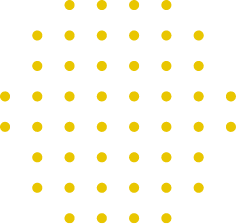Create filters without effort
We simplified the process of filter creation as much as possible. Many processes are automated, without any need for manual “clicking”. The process is intuitive and similar to adding new blocks in the WordPress block editor.
Key benefits
-

Easier Work
-

Short Time to Setup
-

Better UX
Many processes are automated now
-
Easy to add filters
Add, edit and delete filters conveniently using a thoughtful interface. The new interface lets you drag and drop all items, making navigation and filter creation a breeze.
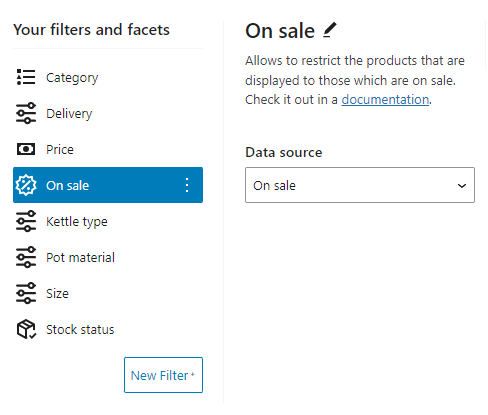
-
Automatic source analysis
FiboFilters algorithms analyze all sources of information within your store, such as categories, attributes, and suggest the filter type you should implement.
For example, for numerical values (price, weight), you will be prompted to apply a “number range” filter. For other types of data the “number range” filter will be automatically hidden, to simplify filter creation and help you bring the best filtering UX for your customers.
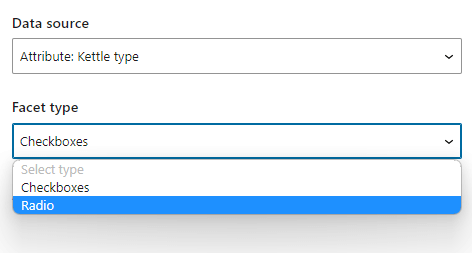
-
No more manual matching filters and products
Products in the wrong category? Fear not! From now on, you don’t have to manually match products with categories. FiboFilters custom algorithms have you covered. Filters will appear only where necessary. It’s all done under the hood. Customers only see filters matching currently displayed products.

-
Filter Creator wizard
A foolproof, two-step Filter Creator wizard. It activates automatically after the first plugin’s installation.
- Step 1: Select sources on which your filters will be based upon.
- Step 2: Select the place within your store where FiboFilters will be displayed.
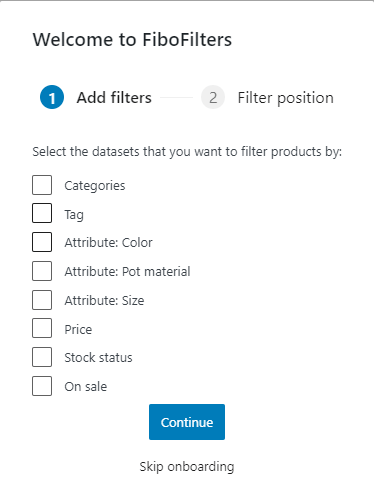
FiboFilters
Modern, UX-friendly filtering solution for WooCommerce
Join thousands of entrepreneurs who’ve already trusted Fibo plugins.