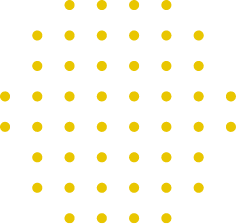Filter types and other UI elements
We built FiboFilters to create the best possible User Experience. We proudly present “Categories”, “Checkboxes”, “Radio” buttons, “Number range” filter includes a slider, “Toggle” and more.
Key benefits
-

Commonly Used Filters
-

Elegant Design
-

Intuitive to Use
FiboSearch provides many UI elements
-
Categories
A unique User Interface element. The reason we use “Categories” is to instantly get rid of irrelevant data and offer an easily digestible number of results. They are complementary to the main navigation within your store. Navigation can be ordered by hierarchy. All good e-commerces should not only let users narrow the navigation scope using filters, but also make it easy to jump to other analogous categories.
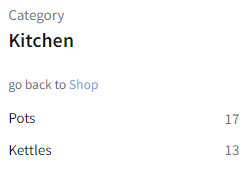
-
Checkboxes
A list of checkboxes, where customers can make multiple choices. It’s best suited for non-visual types of product data where customers need to select more than one option at a time – for example, size, brand, model etc.
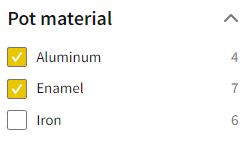
-
Radio list
A list with “radio” buttons to select product options. It allows customers to select only one option at a time. It’s best suited for data where only one reasonable variable should be assigned, like availability.
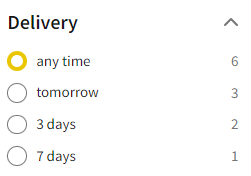
-
Number Range (includes slider)
This filter might consist of three elements: “max” and “min” input boxes, a slider, and range presented as a “radio” button. In the settings, you can decide what elements will be displayed.
Input boxes – customers can type an exact range in numbers
Slider – narrows search results to the set numerical range
Range – predefined ranges, designed to present a similar number of products each; this type is the most useful for filtering product catalog by price
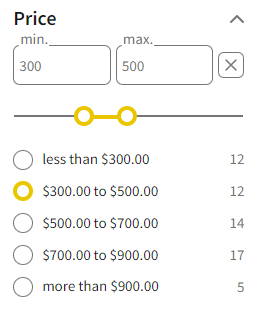 1
1
-
Select
This filter type generates a dropdown combo box with a single-selected list of choices. It includes a search box to narrow choices.
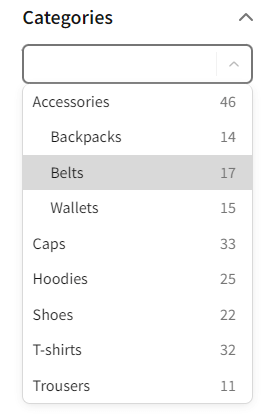
-
Toggle
If the data source is boolean, it will be possible to use a toggle type filter. It’s an effective filter, which allows customers to narrow the search to products which have one specific value assigned, like “on sale”.
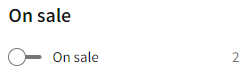
-
Filter types in progress
We’re constantly improving FiboFilters. We promise to add more filters to the plugin: for example, search, colors, images, tag cloud, and more.
FiboFilters
Modern, UX-friendly filtering solution for WooCommerce
Join thousands of entrepreneurs who’ve already trusted Fibo plugins.