There are 2 ways to upgrade the plan. It’s possible to do so directly via the checkout or your account area.
Upgrade via the checkout
1. Go to the pricing page.
2. Click “Select plan” on the plan you want to move to.
3. Click “Renewing or upgrading? Enter license key.” and paste your license there.
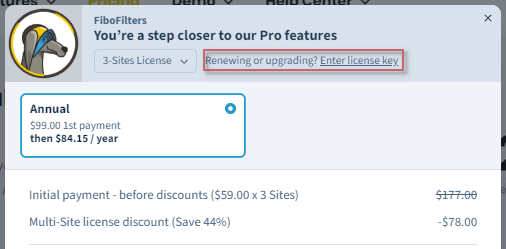
4. Then choose your payment method and proceed to the summary by clicking “Review Order”.
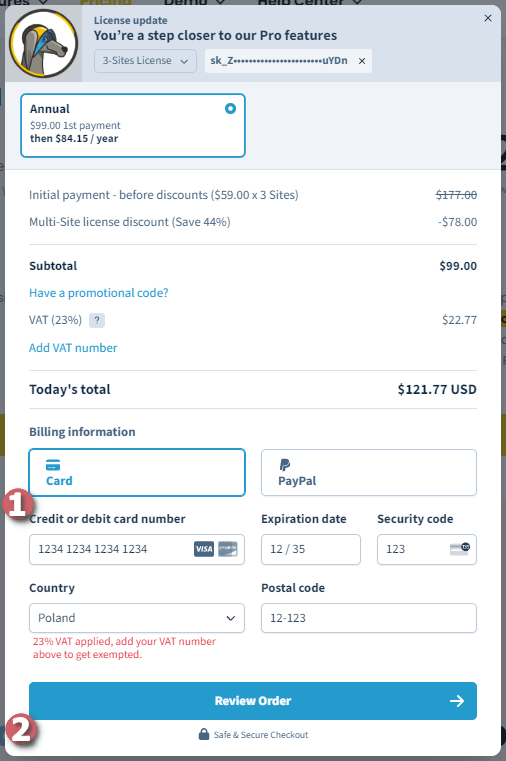
Upgrade via the ”My account” area
1. Go to the “My account” page and log in.
2. Open ”Licenses” and select the FiboFilters product.
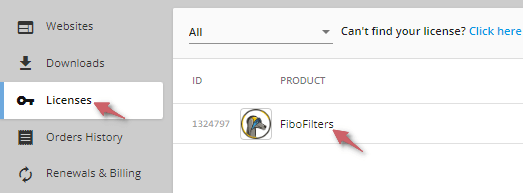
3. Click „Upgrade to…” and select the package you want to upgrade to.
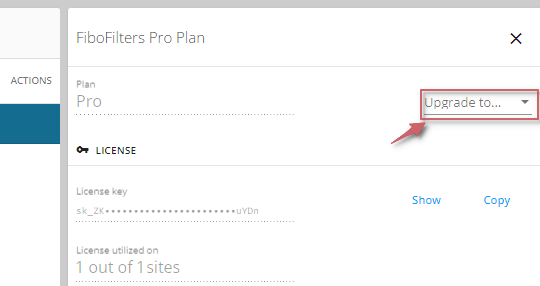
4. The selected package will be displayed in the summary. To continue, choose your payment method and proceed to the summary by clicking “Review Order”.
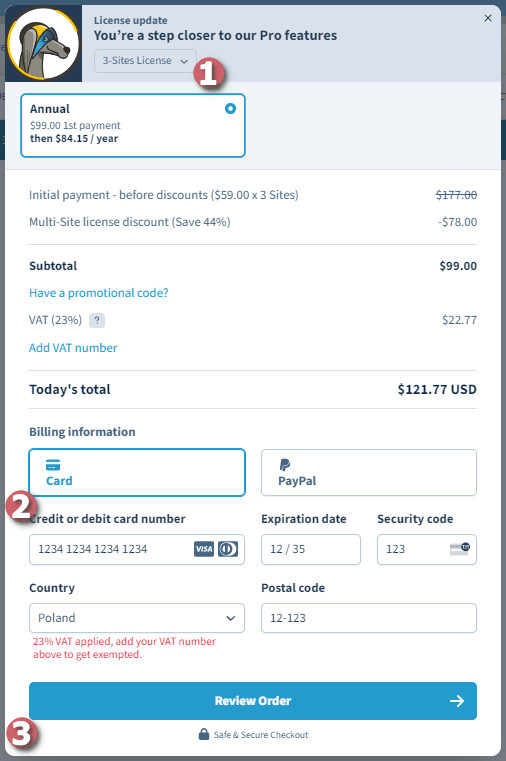
Prorating upgrades
We use Freemius’ proration algorithm to prorate plan updates. Freemius is our partner that handles licenses and checkout. Learn more about prorating upgrades & downgrades.