FiboFilters considers variation attributes, price, and stock status
FiboFilters offers a state-of-the-art solution for stores offering products with variants. It is common for other filtering plugins to miss stock statuses of product variants, and product variants on sale. The filtering results are incorrect, leading to customer confusion. WooCommerce has struggled with this issue for years – you can read more about it here. The topic is also covered by a comprehensive article on the WooCommerce blog.
We’re proud to announce that with FiboFilters we’ve solved all filtering problems stemming from product variants concerning stock state, sale value, or product attributes.
Table of Contents
- Support for stock status for product variations
- Support for counters for product variation attributes
- Support for the sale price for product variations
- Variations as single products
- Adjusting variable product images and links by selected attributes
Support for stock status for product variations
WooCommerce, by default, has enabled the option to “Hide out-of-stock products from the catalog“.
Let’s analyze the consequences of this in a real-life example:
You sell T-shirts and you have a variable product in two colors: black and blue. The black T-shirt is out of stock, but there are still some blue T-shirts in stock.
- You select “black” (but not “blue”) in the filters. The T-shirts will not be included in the results
- You select “blue” (but not “black”) in the filters. The T-shirt will be included in the product list.
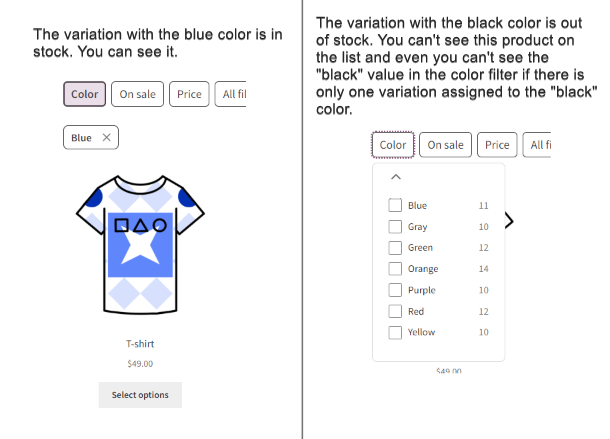
Support for counters for product variation attributes
To illustrate this, let’s use a real-life scenario:
You have an online clothing store, selling T-shirts. One of them is a variable product – with lots of different options, involving combinations of T-shirt sizes and colors. Let’s assume that your customers are looking for a “Green T-shirt in size S”.
If your customers select the “Color” filter as green, all counters from the “Size” filter will be dynamically recounted to correspond with the first filter choice – the “green” color in this case. If there are no “S” sized green T-shirts in your stock, the value presented near the “Size” counter will be equal to 0, and the filter will be non-clickable.
Support for the sale price for product variations
Let’s analyze the consequences of this in a real-life example:
You sell T-shirts and you have a variable product in two colors: black and blue. The blue T-shirt is on sale, but the black T-shirt is not.
- You select “blue” (but not “black”) in the filters and you select the “On sale” filter to see only “BLUE T-SHIRTS ON SALE”. The T-shirts will be included in the product list.
- You select “black” (but not “blue”) in the filters and you select the “On sale” filter to only see “BLACK T-SHIRTS ON SALE”. The T-shirts will not be included in the product list.
Variations as single products
By default, WooCommerce does not show single variations on shop pages. However, there are plugins that support this feature. FiboFilters is compatible with some of them.
To show single variations in the filtered results, install one of the following plugins:
- WooCommerce Show Single Variations by Iconic
- WPC Show Single Variations for WooCommerce
- Variations as Single Product for WooCommerce
- WooCommerce Single Variations
After that, go to WooCommerce > FiboFilters > Indexer and rebuild the index.
With these steps completed, FiboFilters will now display product variations as individual items in the filtered results, alongside their parent products:

Adjusting variable product images and links by selected attributes
Starting with version 1.9.0, FiboFilters now supports dynamically updating variable product images and links based on the selected attributes during filtering. This enhancement improves the user experience by visually reflecting attribute choices (such as color) and automatically redirecting users to the correct product variation.
How it works
When a user selects an attribute (e.g., color or size), FiboFilters:
- Replaces the main product image with the corresponding variation image.
- Updates the product link so that clicking on it leads directly to the specific variation.
Here’s an example:
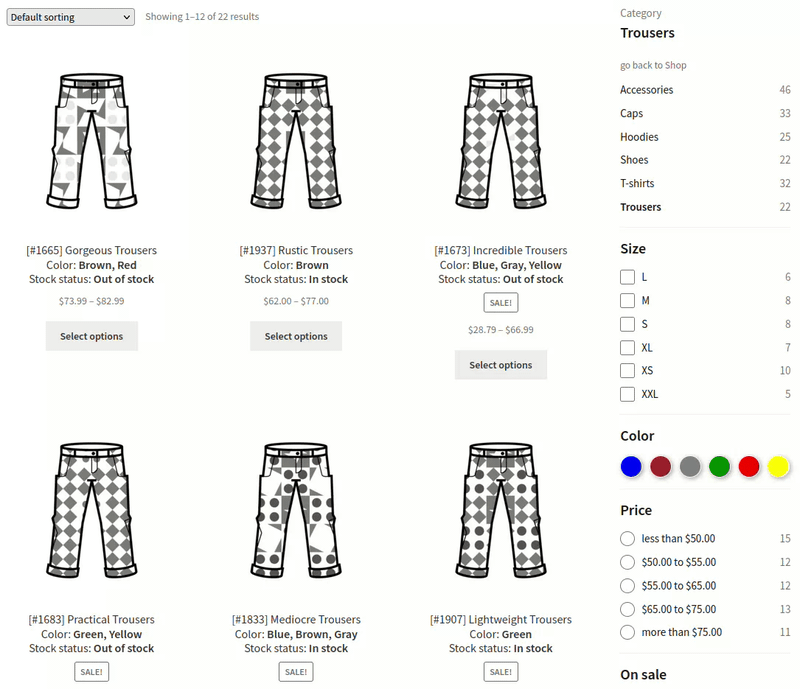
Enabling the feature
To enable this feature, add the following code snippet to your website:
add_filter( 'fibofilters/config/filters_affecting_variation_images_and_urls', function ( $filters ) {
$filters[] = 'color';
$filters[] = 'size';
return $filters;
} );
ⓘLearn how to add this snippet to your WordPress.
color and size are URL slugs for the filters. You can find these slugs in the filter details section within the Filter Builder:
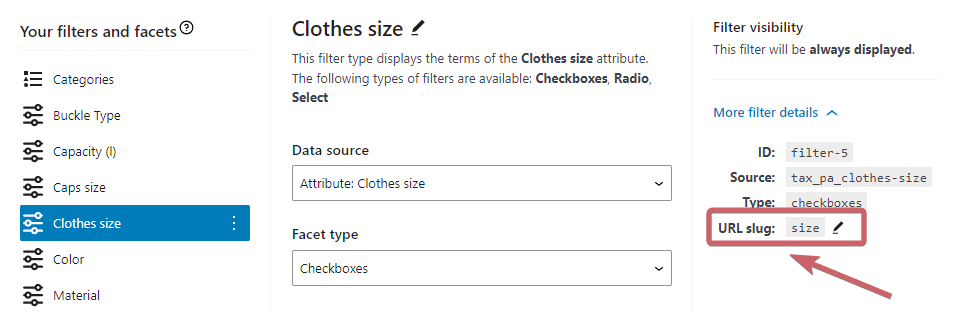
Add any other attribute slugs that should trigger product image and URL updates.