FiboFilters is fully compatible with the Breakdance plugin by Soflyy, offering seamless integration for an enhanced filtering experience.
Table of Contents
Integration features
Colors
FiboFilters will automatically use the “Brand” and “Links” colors defined in the Breakdance “Global Settings”:

Widget
FiboFilters includes a custom widget called FiboFilters that can be inserted into the Breakdance product archive template.
Products per page
FiboFilters will adhere to the “Products Per Page” setting configured under Global Settings > WooCommerce > Other > Product List in the Breakdance template. This ensures consistency in the number of products displayed per page.
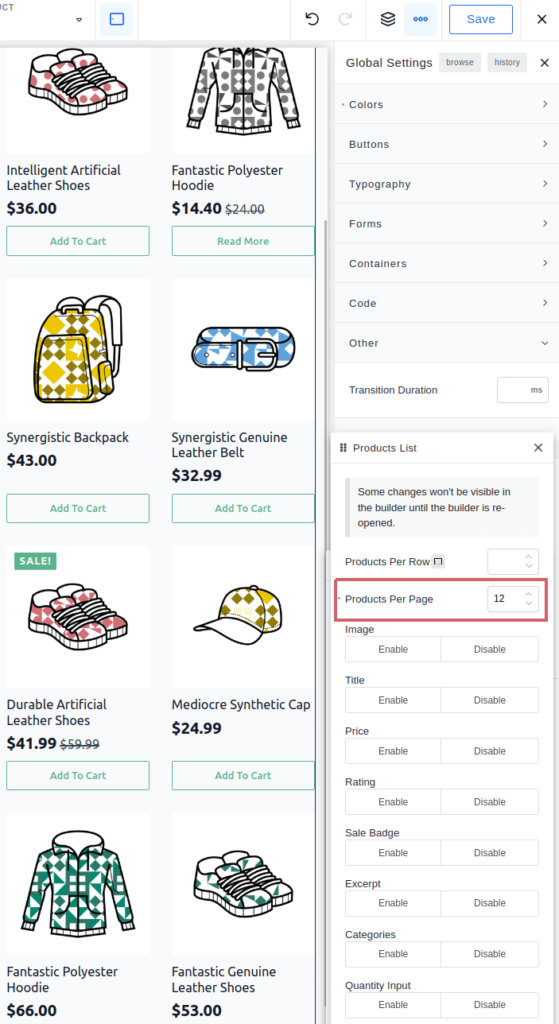
How to use FiboFilters with Breakdance
FiboFilters can be displayed either in the sidebar or above the products in the Breakdance layout. Here’s how to set it up:
Sidebar
Navigate to WooCommerce > FiboFilters > General and select “Sidebar” under the “Filters location” section:
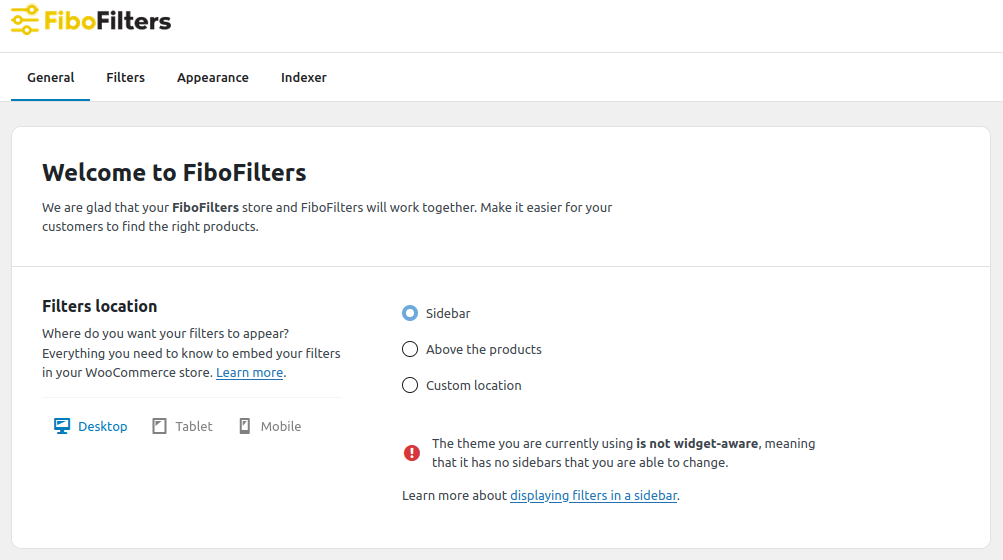
Adjust the tablet breakpoint to match Breakdance’s default breakpoint (1119px) for proper responsiveness:
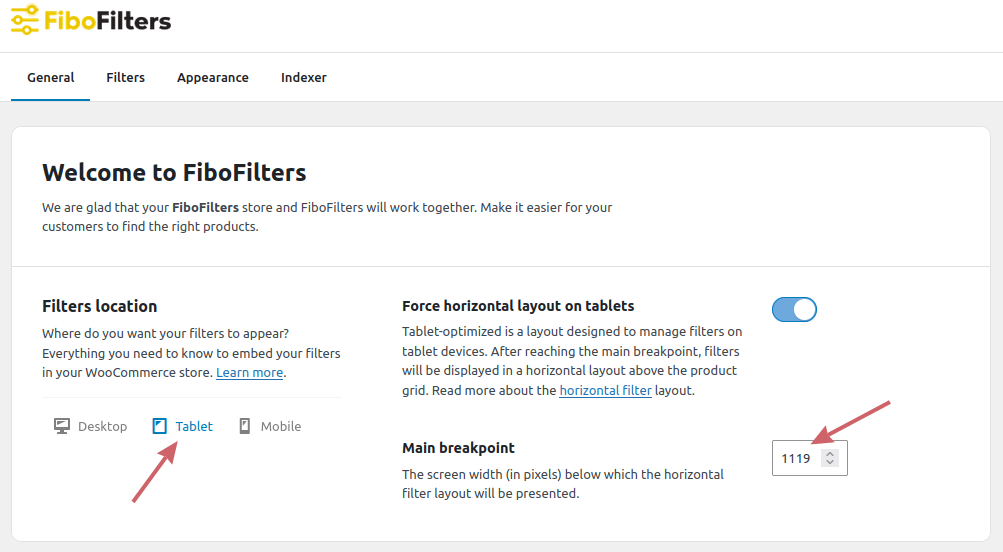
Go to the Breakdance product archive template and add the FiboFilters widget to the sidebar:
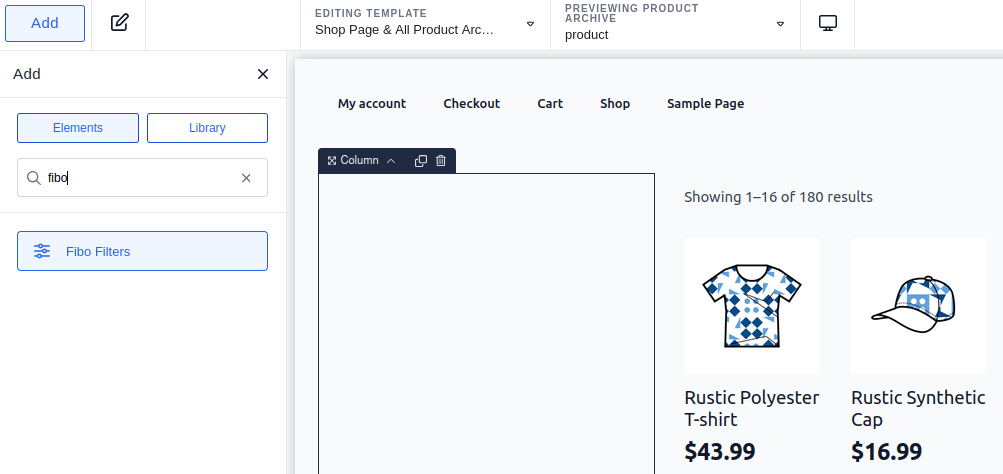
Once completed, the filters will appear in the sidebar and automatically shift to a horizontal layout when the tablet breakpoint is reached.
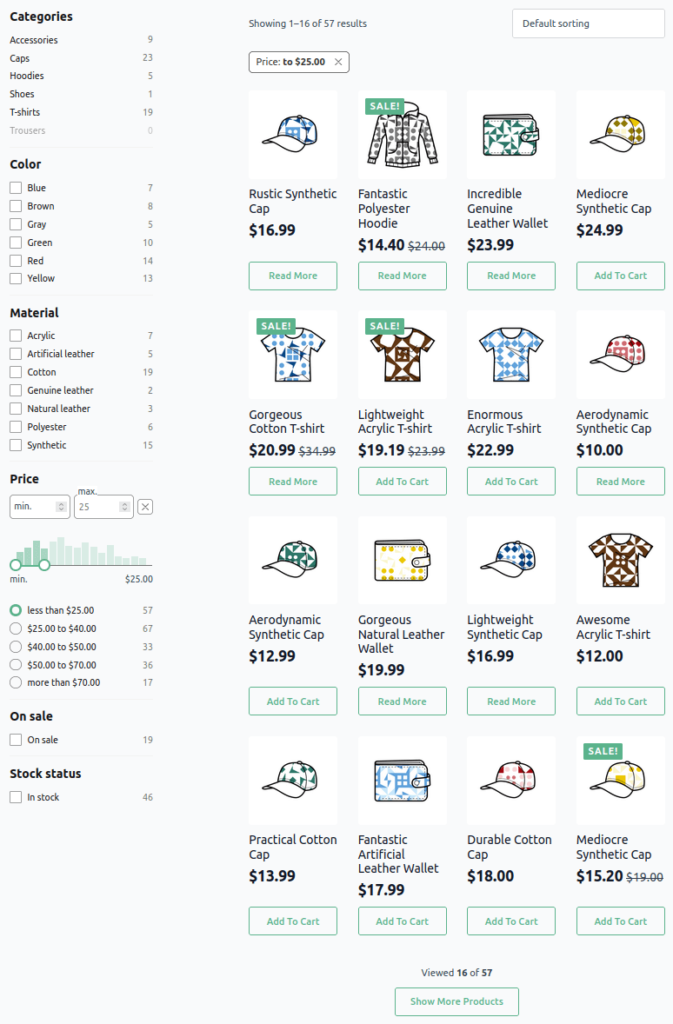
Above the products
Go to WooCommerce > FiboFilters > General and select “Above the products” under the “Filters location” section.
The filters will now be displayed horizontally above the product list, ensuring an intuitive filtering experience:

By following these steps, you can easily integrate and customize FiboFilters within your Breakdance-powered site for enhanced product filtering.