FiboFilters provides an option to automatically scroll to the top of the product grid after selecting a filter. By default, this feature is disabled. To enable it, follow these steps:
- Navigate to
WooCommerce>FiboFilters>Appearance. - Locate the “Scroll to the top after selecting a filter value” setting and enable it:
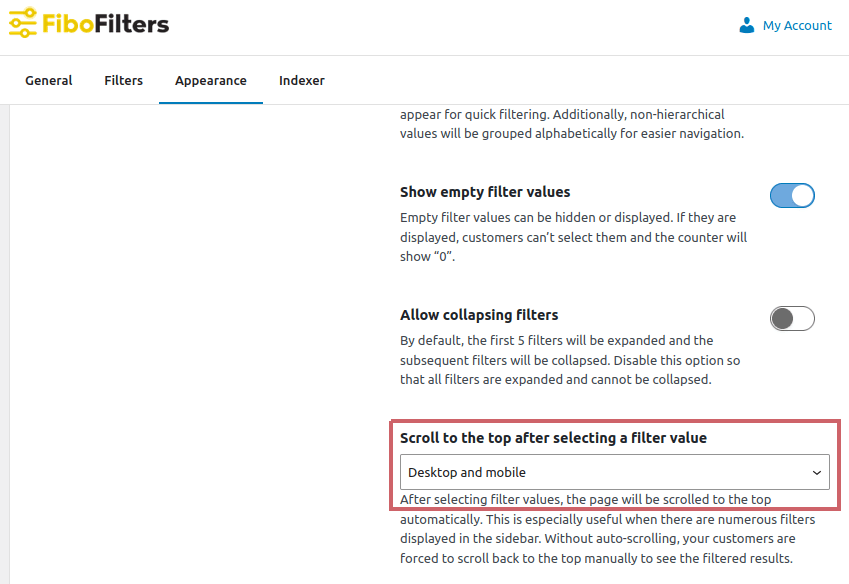
Once enabled, FiboFilters will scroll the page 200px above the product grid. You can adjust this offset for mobile and desktop devices separately using the following filters:
add_filter( 'fibofilters/config/scroll_top_offset_mobile', fn() => 100 ); add_filter( 'fibofilters/config/scroll_top_offset_desktop', fn() => 150 );
ⓘLearn how to add this snippet to your WordPress.
Adjust the pixel values as needed for your desired scroll offset.