Note:
This feature is still in beta and is disabled by default. To enable it, you need to activate the following PHP code: add_filter( 'fibofilters/config/override_ordering_enabled', '__return_true' );
Product sorting is a default module provided by WooCommerce. One important aspect to note is that WooCommerce’s product sorting triggers a page reload whenever a new sorting option is selected. In contrast, FiboFilters provides product sorting functionality without page reloads, offering a faster and smoother user experience by dynamically updating results.
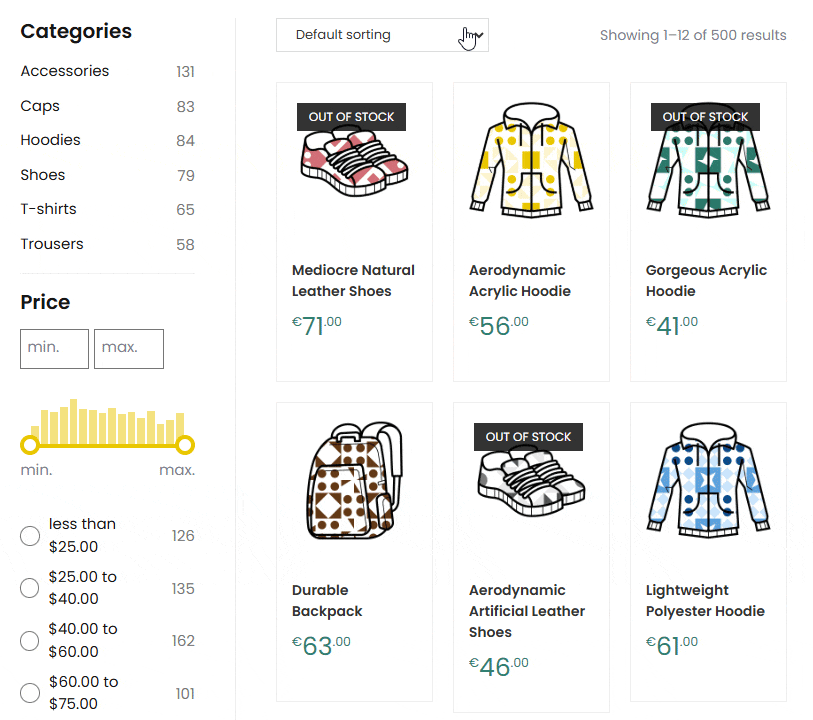
What happens under the hood?
When the DOM is fully loaded, FiboFilters searches for the HTML element with the class .woocommerce-ordering. If such an element is found, it is replaced with FiboFilters’ custom HTML. After this replacement, products can be sorted without the need for a page reload.
If your theme uses a different selector for the sorting element, you need to specify the correct selector using the following filter:
add_filter( 'fibofilters/config/ordering_selectors', function () {
return [ '.orderby-order-container' ];
} );
ⓘLearn how to add this snippet to your WordPress.
Some themes modify the .woocommerce-ordering element, which can cause issues when using FiboFilters. To resolve this problem, FiboFilters uses a hook to create a new sorting element and hide the default one, ensuring that sorting works correctly with every theme:
add_filter( 'fibofilters/config/custom_ordering_enabled', '__return_true' );
ⓘLearn how to add this snippet to your WordPress.
The new element’s CSS class is .fibofilters-ordering. You may use it to style the sorting.
If you want to use FiboFilters on a custom page where there is no sorting element present, you can add the FiboFilters sorting using the [fibofilters_ordering] shortcode together with the above code snippet.
The sorting process in FiboFilters is handled entirely on the frontend. Once sorting is performed, the products in the catalog are reorganized dynamically. If some products were not initially loaded, an AJAX request is triggered to fetch the missing product templates. This ensures that all relevant products are displayed in the correct order without requiring a full page reload.
Customizing sorting options
Adding sorting options
FiboFilters allows you to add custom sorting options using the following code:
add_filter( 'fibofilters/allowed_catalog_orderby', function ( $allowed_orderby ) {
$allowed_orderby[] = 'modified-desc';
$allowed_orderby[] = 'title';
$allowed_orderby[] = 'title-desc';
return $allowed_orderby;
} );
ⓘLearn how to add this snippet to your WordPress.
All supported sorting options:
menu_order: manually set order in WordPresspopularity: products with the highest number of sales will appear first as wellrating: average ratingdate: the latest productsprice: from lowest to highest priceprice-desc: from highest to lowest pricemodified-desc: sort products by their last modification datetitle: sort products alphabetically A-Ztitle-desc: sort products alphabetically Z-Aratings_count: sort products by number of reviews
Sorting by custom fields
FiboFilters allows you to order products by custom fields. To do so, use the following code snippet:
add_filter( 'fibofilters/custom_catalog_orderby', function ( $catalog_orderby ) {
$catalog_orderby[] = [
'value' => 'number',
'label' => 'Sort by number',
'source' => 'postmeta',
'postmeta_key' => 'number',
'type' => 'numeric',
'order' => 'desc',
];
return $catalog_orderby;
} );
ⓘLearn how to add this snippet to your WordPress.
valuewill appear in the URL, eg.?orderby=numberlabelis the name of the sorting optionsourcemust be set topostmetapostmeta_keyis the slug of the custom fieldtypemust be set tonumericorder:descorasc
After adding the code, you need to rebuild the index in WooCommerce > FiboFilters > Indexer.
Removing sorting options
You can also remove existing sorting options. For example, to disable sorting by price, use this code:
add_filter( 'fibofilters/allowed_catalog_orderby', function ( $allowed_orderby ) {
$allowed_orderby = array_diff( $allowed_orderby, [ 'price', 'price-desc' ] );
return $allowed_orderby;
} );
ⓘLearn how to add this snippet to your WordPress.