FiboFilters are integrated with the Advanced Custom Fields, in both the free and pro versions. With this integration, filter sources can be selected from fields created with ACF:
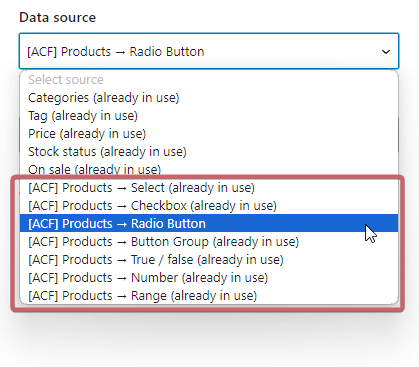
The following fields are supported. Every field has an assigned set of filters that can be created:
| ACF field type key | Allowed filter type |
| Button group | Checkboxs, Buttons, Radio, Select |
| Checkbox | Checkboxs, Buttons, Radio, Select |
| Number | Checkboxs, Buttons, Radio, Range, Select |
| Radio | Checkboxs, Buttons, Radio, Select |
| Range | Checkboxs, Buttons, Radio, Range, Select |
| Select | Checkboxs, Buttons, Radio, Select |
| True false | Toggle |
Allowed filter type may change depending on the data type. FiboFilters analyzes data sources to match them with correct filter types. For example, if filter values consist exclusively of words, the Range filter type won’t be selectable, and so on.