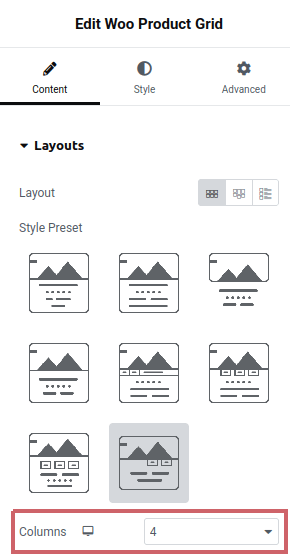FiboFilters offers seamless integration with the Woo Product Grid widget from Essential Addons for Elementor, enabling advanced filtering functionality directly within your product grid layouts.
How to enable the integration
Go to WooCommerce > FiboFilters > Integrations and toggle on the “Support for Woo Product Grid widget” option:
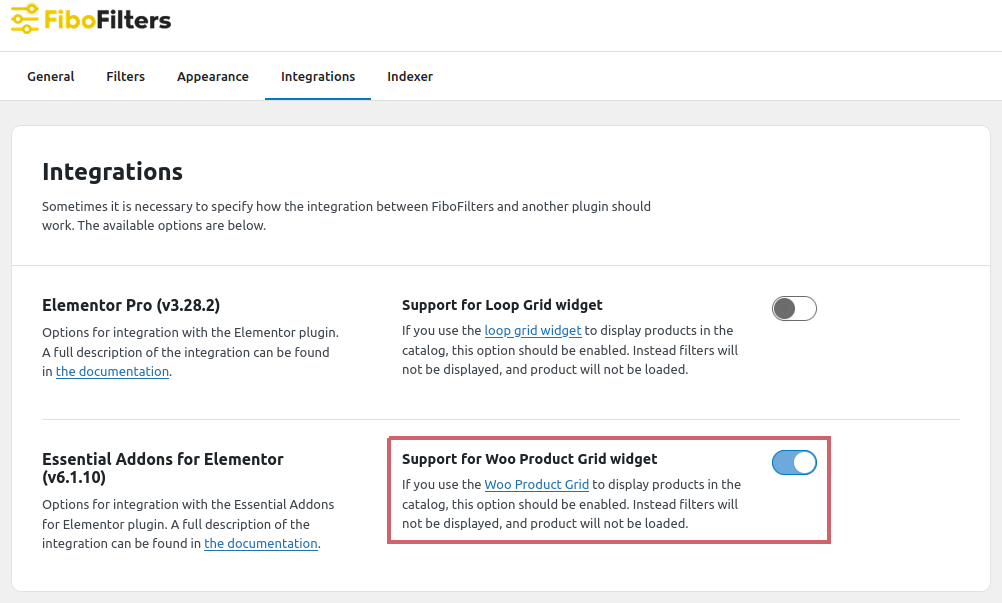
If you’re embedding the Woo Product Grid widget on a product archive, set the product source to “Archive” under “Product Settings”:
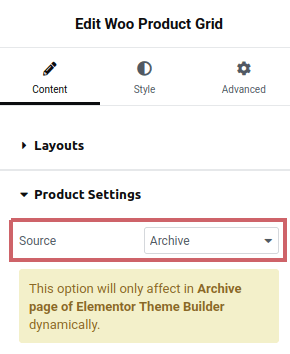
If you’re embedding the widget on a single page, set the source to “Products” and toggle on the “Integrate with FiboFilters” option:
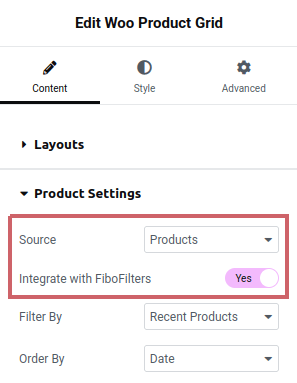
Once the integration is enabled, filters will be automatically added to the product archive or any page using the Woo Product Grid. A “Show more products” button and applied filters container will be included for enhanced user interaction. Also, FiboFilters will respect the number of products per row as defined in the widget settings under Layouts > Columns: