You can update your FiboFilters account details directly from the WordPress dashboard.
Navigate to WooCommerce > FiboFilters > My Account:
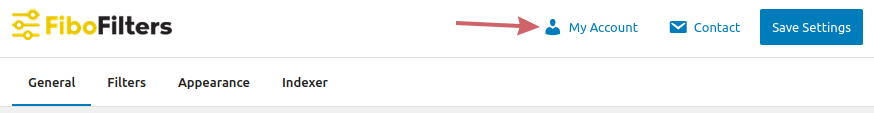
Click “Edit” next to your current email address:
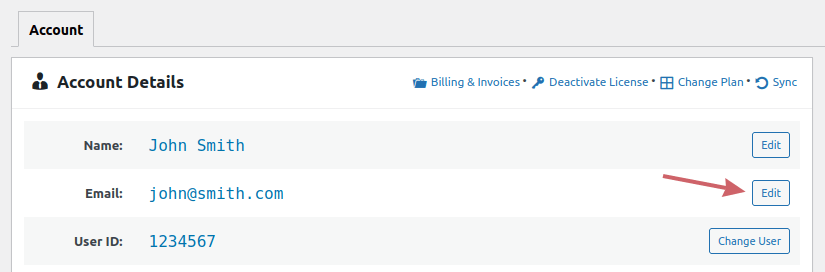
Enter the new email address and choose the relevant options:
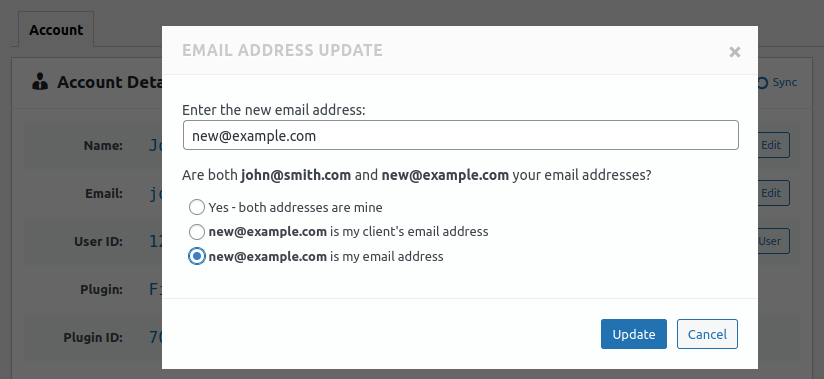
Once you update the email, the previous address (“john@smith.com” in this case) will receive a confirmation email to verify the ownership change. After confirmation, the new email address (“new@example.com” in this case) will receive an email to accept the transfer. Once accepted, the change is complete.
Next, the new user must set a password for the FiboFilters account. To do this, visit fibofilters.com/account/ and select the “Forgot your password?” option.
If the current email is no longer valid and you cannot confirm the ownership change, please contact us at support@fibofilters.com, and we’ll update it for you manually.