Once you’ve purchased the FiboFilters plugin, you will be assigned an account, which you can log into at any time.
You can log into your account by going to the Account page. The login data should be sent in an email with the title “✅ Thanks for upgrading”. If you can’t find this email in your inbox, reset the password using the email address you used while purchasing.
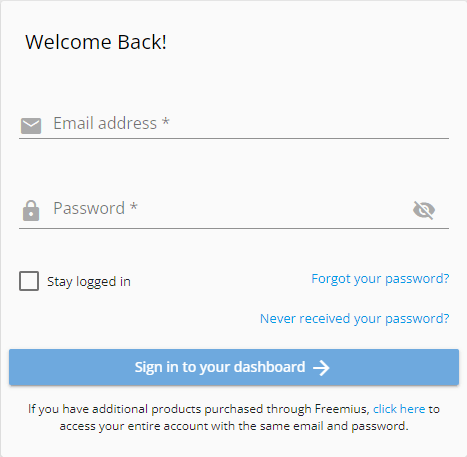
Your account area enables you to carry out several functions.
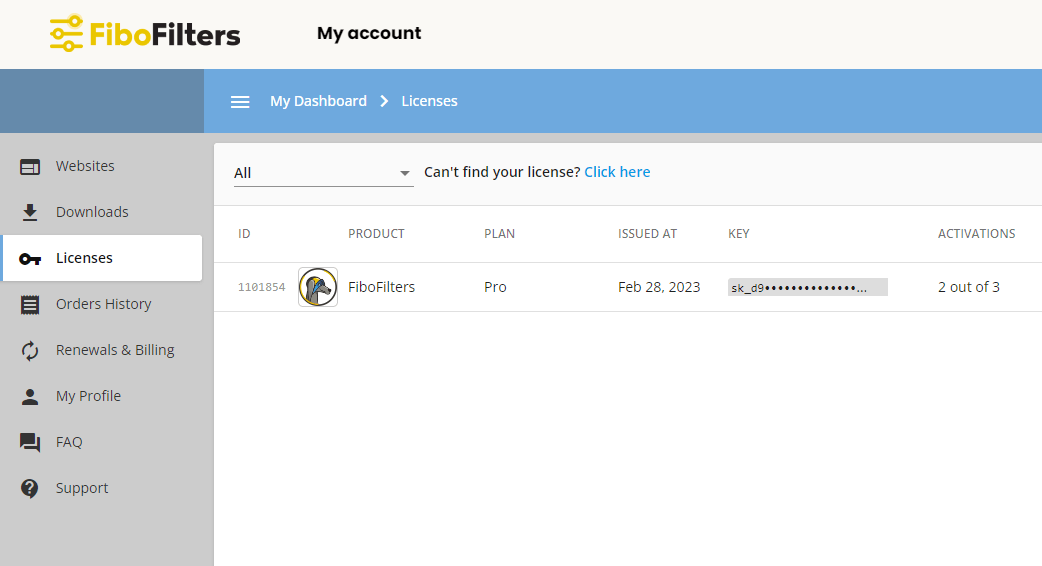
Websites
The Websites tab shows all your websites where you installed the plugin. Here you can view the details of the plugin status and plan.
Downloads
The Downloads tab displays a list of all your purchased products. From here, you can download the zip file of the latest version of the plugin. Additionally, if you prefer to install the plugin using Composer, you will find the necessary instructions.
Licenses
The Licenses tab provides a list of all your license keys. From this section, you can renew, downgrade, or upgrade your license.
Orders History
The Order History tab shows a list of all your payments. From here, you can download the invoice.
Renewals & Billing
The Renewals & Billing tab shows a list of all your subscriptions. From here, you can switch the payment method.
My Profile
The My Profile tab shows your billing data. If the data on your invoice is wrong, make the necessary changes here, go to the Orders History tab and download the invoice again.
FAQ
The FAQ helps you check common issues experienced by other users related to payments, invoice, tax, installations, and others.
Support
You can contact us using the Support tab. Here’s another place where you can create a support ticket.