If the products aren’t refreshed during filtering, it is most likely that FiboFilters has not recognized the product loop selector or there are multiple product loops on a page.
If this is the case, FiboFilters will display a warning message on the front-end, next to the filters:
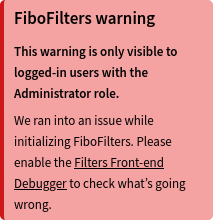
By default, this message is displayed only for administrators (users with the manage_options capability). To enable this message for all users, use the following code:
add_filter( 'fibofilters/config/can_show_critical_errors_warning', '__return_true' );
ⓘLearn how to add this snippet to your WordPress.
Once you enable the FiboFilters debugger in the settings, the debugger will show a more detailed message:
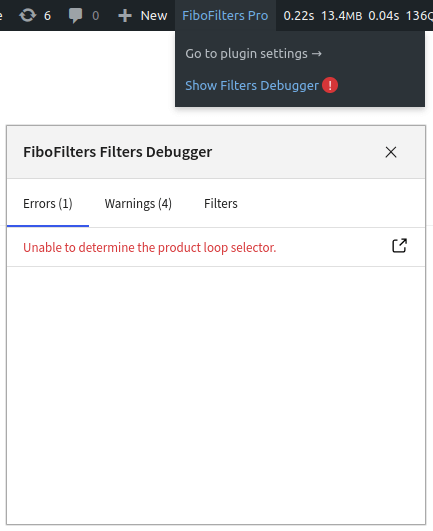
The normal loop selector with products is ul.products. FiboFilters tries to guess other selectors based on templates, but in some cases, you must type the selector manually.
To do it, use the following snippet. Replace our sample selector .site-main div.sample-products with your custom selector.
add_filter( 'fibofilters/config/products_loop_selectors', function () {
return [ '.site-main div.sample-products' ];
} );
ⓘLearn how to add this snippet to your WordPress.
Read more about fixing the loop start selector.